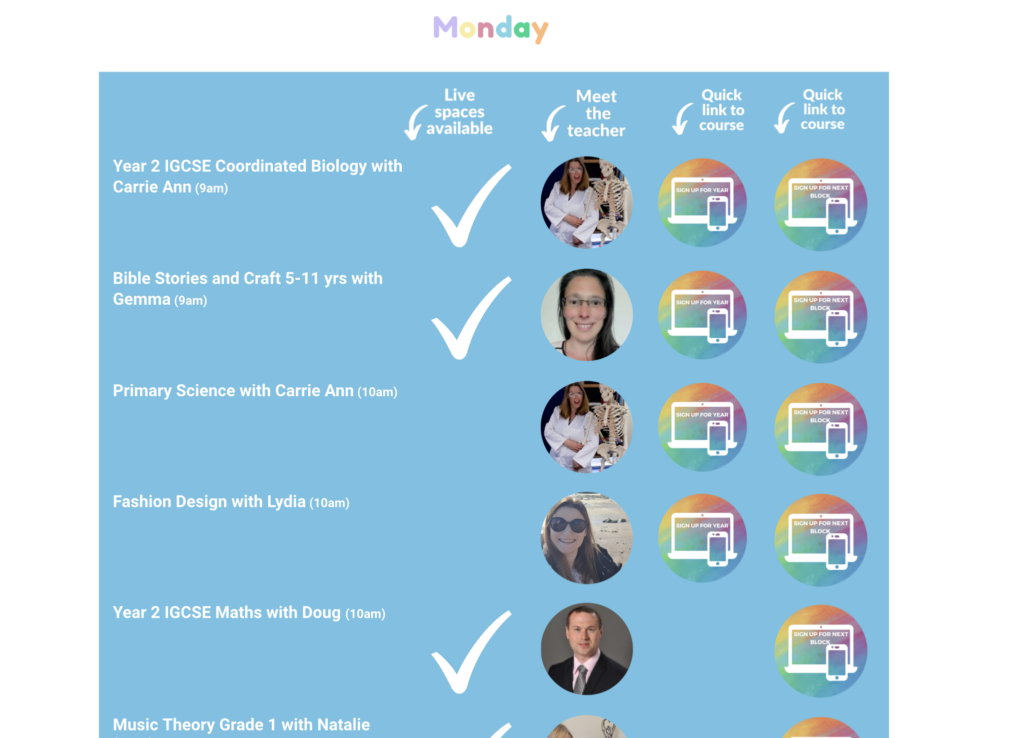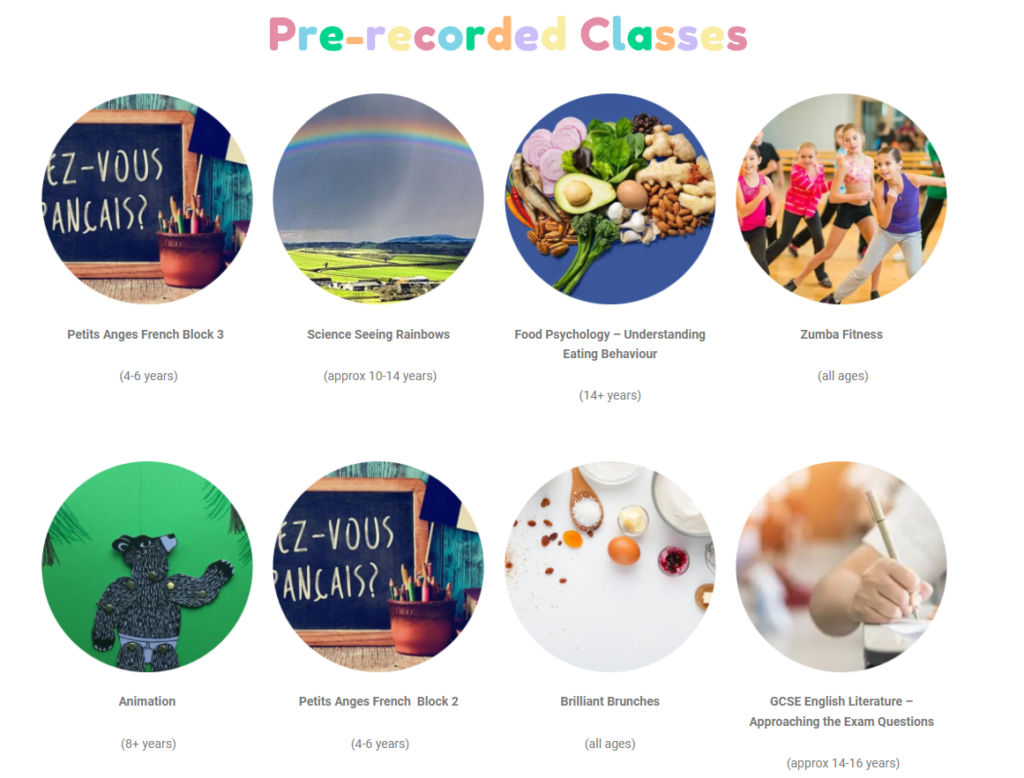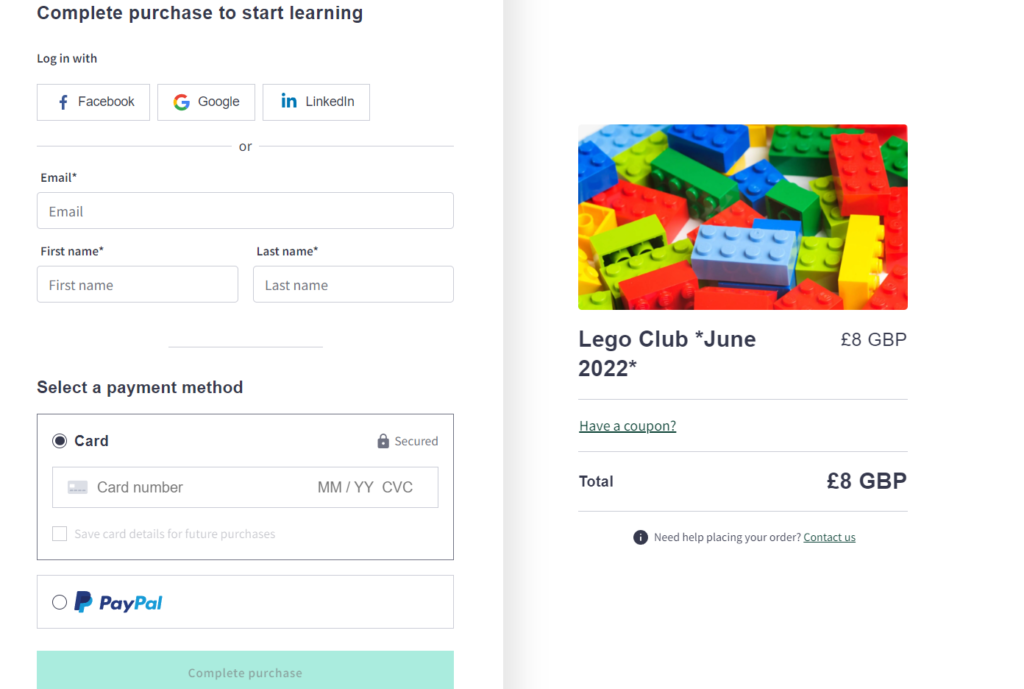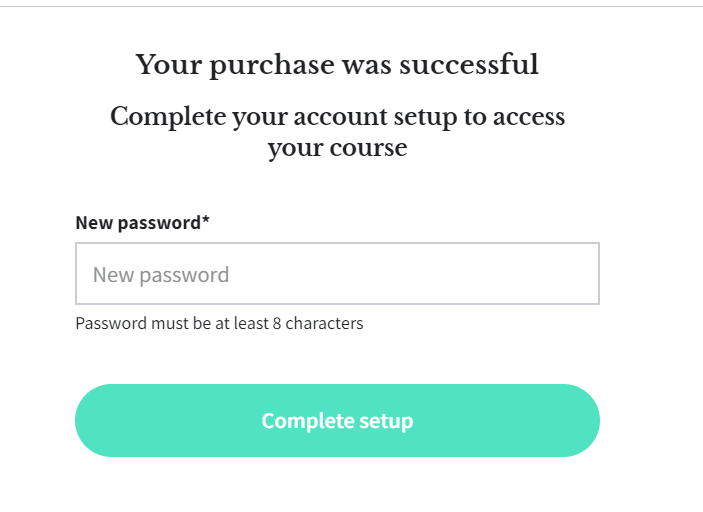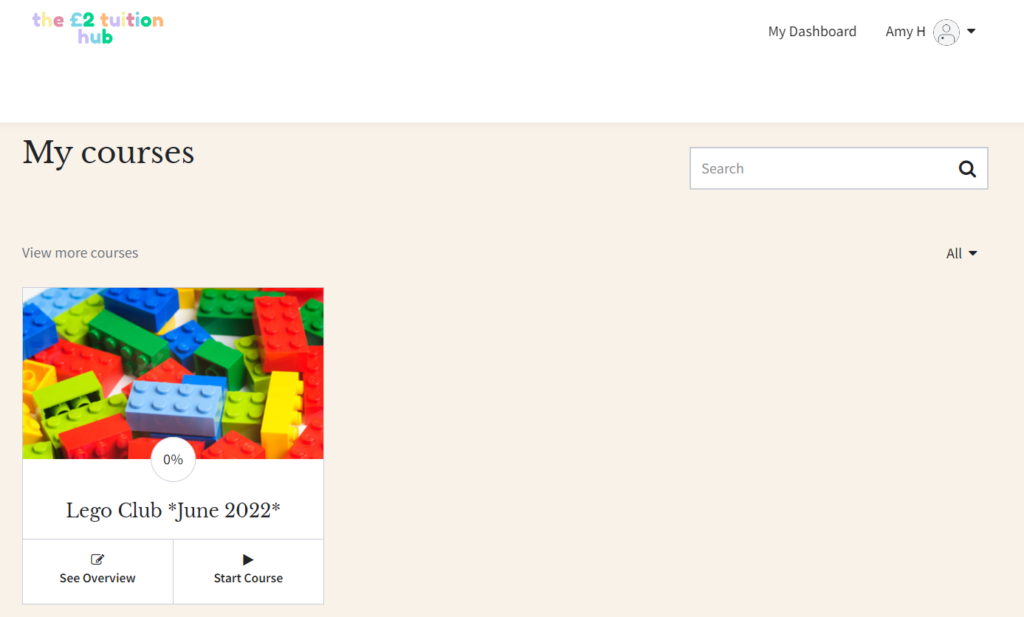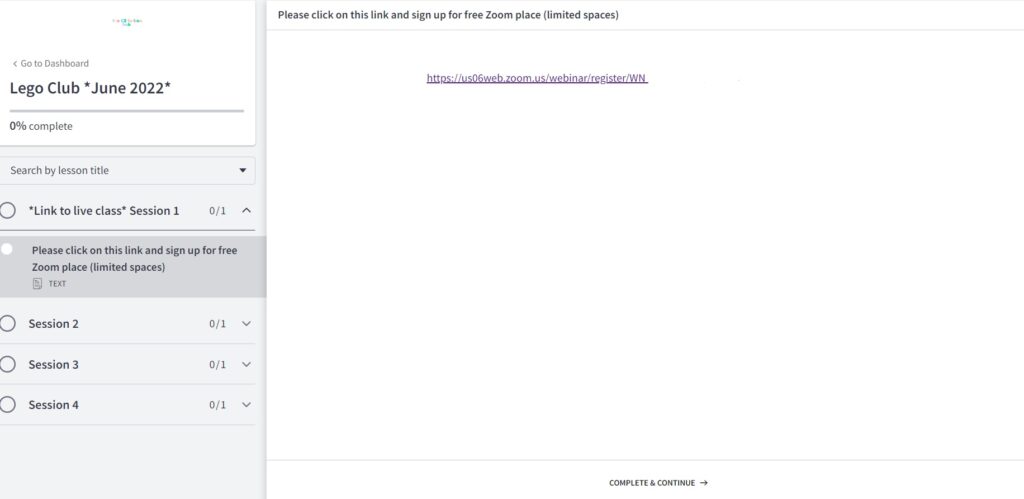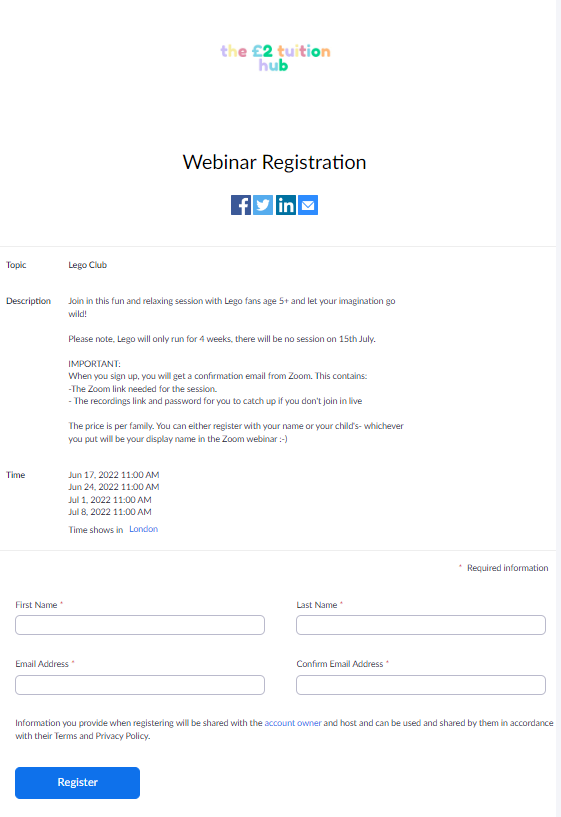For live classes (or recordings of live classes): Find a course you like on The Timetable page and click on this icon next to it (the first column is for annual sign ups and the second column is just for the next block) ![]() .Have a read and see if sounds like a good fit for your family (remember the price is per family not per child).
.Have a read and see if sounds like a good fit for your family (remember the price is per family not per child).
Note – Live places on each class are limited. If there isn’t the tick next to your class on the timetable , sorry but there aren’t any live places left…but you can still join in using the recordings (lots of people prefer this way)
For prerecorded ‘anytime’ classes (with just the teacher): Find a course you like on the Pre-recorded Classes Page and click on the photo of the course. Have a read and see if it sounds like a good fit for your family.

If you want to give it a go, click on the ‘buy course’ button.

Enter a password to set up your free £2 Tuition Hub account (you’ll use this each time you want to open your class dashboard).
If you’d just like recordings, that’s it! (If you’d like a live place, please remember to do step 5!) Your course will now be available on your dashboard. Each recording will be uploaded within 24 hours of the live session. Any course materials (like printouts etc) will also be added here. Please look at the ‘What’s on this week’ post in the Facebook group (posted each Saturday) to find out if you’ll need anything for your classes that week. This will also be emailed to everyone with an account.

Click on the course which should now be on your dashboard. Or click ‘start learning’ if you have come straight from the payment screen. In session 1, you should see a Zoom registration link- click here to register for a live space (you won’t need to pay again). This won’t appear in classes that have already taken place, classes that are fully booked or pre-recorded classes.
Enter your name and email address (or your child’s name if you’d like their name to be displayed in the webinar instead. You should get an automatic email from Zoom with a unique webinar link that can be used to access each live class (you’ll also get a reminder email an hour before). Please open the link direct from your email when the class is about to start (do not copy and paste).